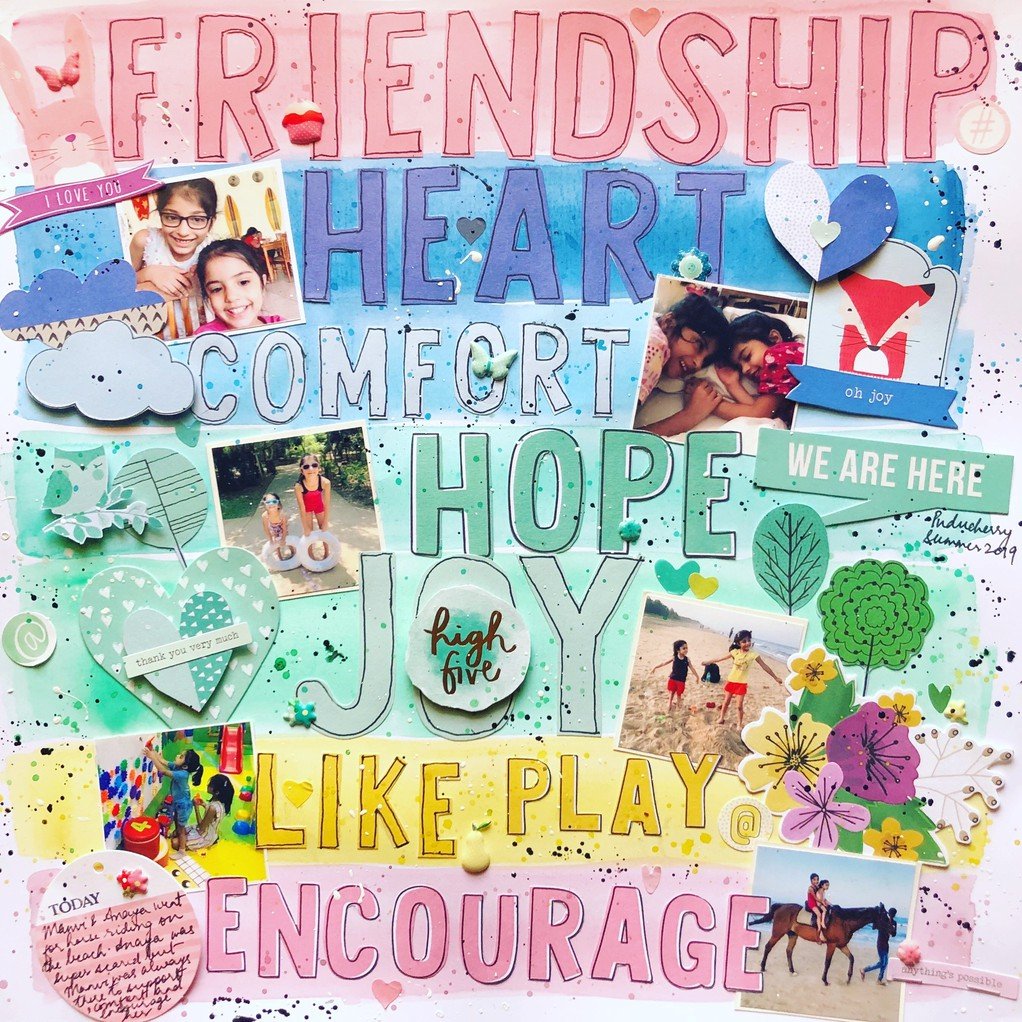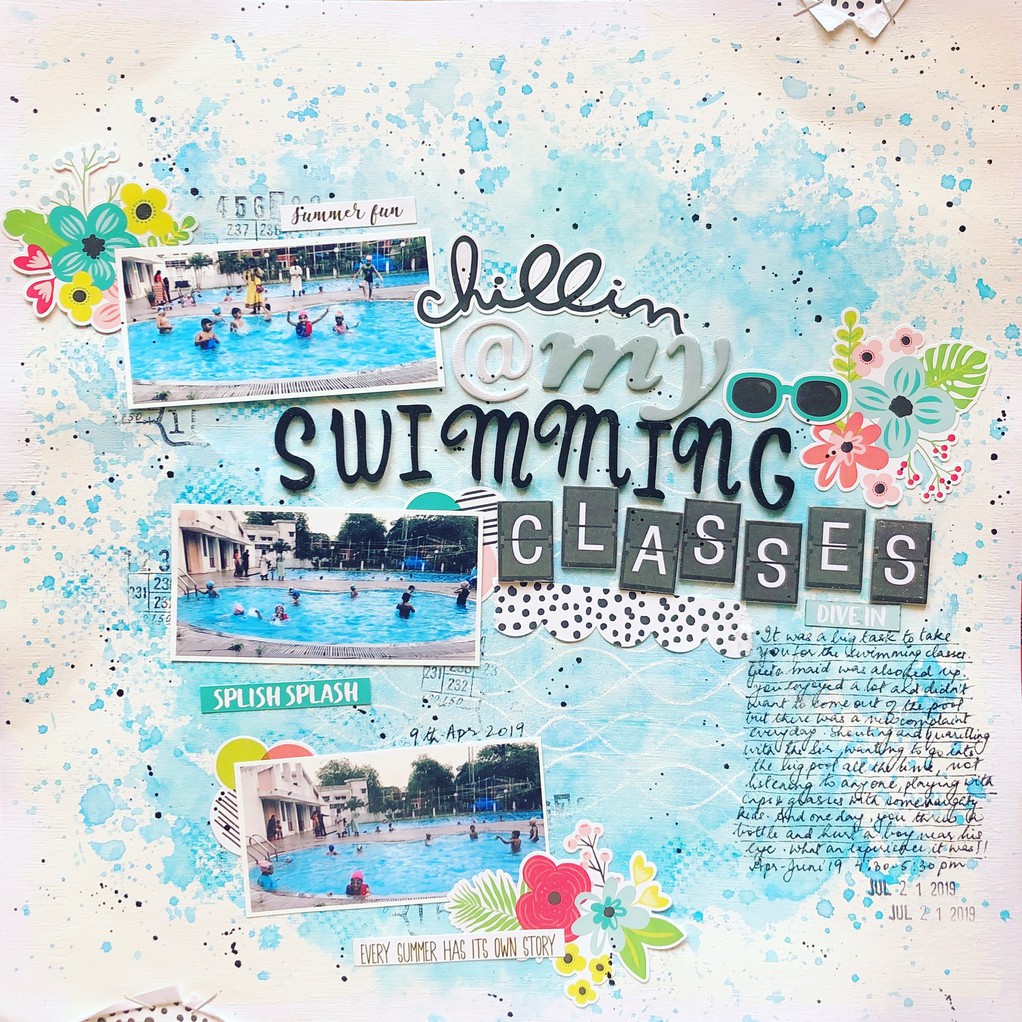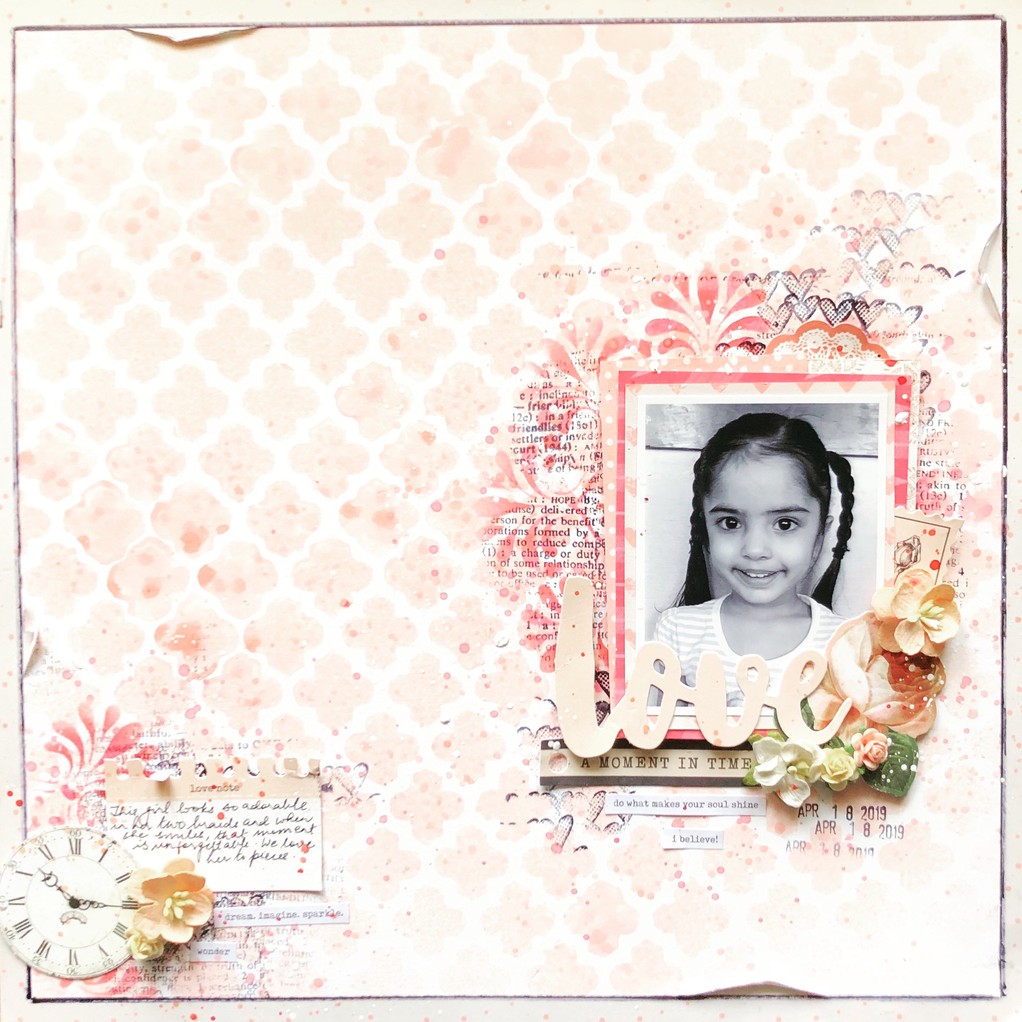Mixed Media Essentials | 01
Mixed Media Essentials | 01
Don't be intimidated by mixed media products! In Mixed Media Essentials, Anna Komenda shows you how to take a variety of basic mediums and use them in creative ways on your projects. Learn the basics of gesso, art crayons, stencils and more and then watch as Anna demonstrates how to create beautiful backgrounds for your layouts. She'll walk you through every step of the process and you'll be creating mixed media masterpieces with confidence on your own in no time!
-
What you'll learn +
- Learn what gesso is and how to use it in making layouts.
- Learn how to use stencils with various mixed media products.
- Learn what texture paste is and how to use it.
- Learn about different types of art crayons, their qualities and how to use them in various ways.
- Learn what mists are and how to use them to create layouts.
- Refresh composition types from "Compose Your Layout" class.
Lessons
-
1. A little "Hello" and Gesso
-
2. Stencils
-
3. Texture Paste
-
4. Art crayons
-
5. Mists
Related Classes
Mixed Media Essentials | 01
Don't be intimidated by mixed media products! In Mixed Media Essentials, Anna Komenda shows you how to take a variety of basic mediums and use them in creative ways on your projects. Learn the basics of gesso, art crayons, stencils and more and then watch as Anna demonstrates how to create beautiful backgrounds for your layouts. She'll walk you through every step of the process and you'll be creating mixed media masterpieces with confidence on your own in no time!
-
What you'll learn +
- Learn what gesso is and how to use it in making layouts.
- Learn how to use stencils with various mixed media products.
- Learn what texture paste is and how to use it.
- Learn about different types of art crayons, their qualities and how to use them in various ways.
- Learn what mists are and how to use them to create layouts.
- Refresh composition types from "Compose Your Layout" class.